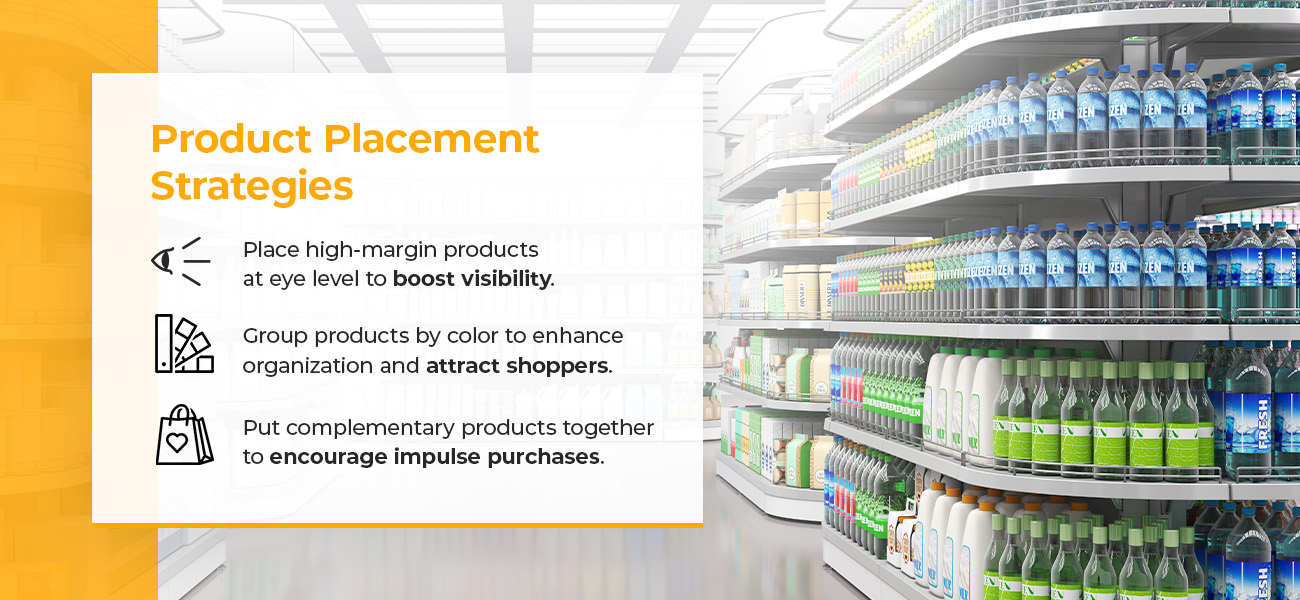With e-commerce on the rise, creating an impactful and compelling shopping experience is crucial to the success of any brick-and-mortar retailer. Yet, this requires a lot of forethought. From deciding the footpath customers should take to determining where product displays should go, optimizing the use of your retail space is not always easy. That’s where the POG can help.
The POG acronym stands for “planograms.” This visual retail merchandising tool helps retailers optimize the placement of products on their shelves. The ideal value of planograms is planning how to effectively use the physical space at your disposal, steer your shoppers, and ultimately increase customer purchases.
Read on to learn more about a POG and how it’s used in retail merchandising.
Both retailers and consumer packaged goods (CPG) manufacturers can reap the benefits of planogram (POG) models to improve product exposure, customer experiences, sales and revenue. Explore the value of planograms in merchandising and how to create one for your own products.
What Is a Planogram in Retail?
A planogram is a detailed diagram that depicts where and how products should be displayed on shelves to optimize space and encourage customer purchases. It considers factors like product categories, available shelf space and store traffic flow to create an efficient, visually appealing shopping experience.
Many retail settings use planograms to help maximize their layouts, from small boutiques to big-box retailers. These models can be created manually or with software.
Why Are Planograms Important?
Planograms in merchandising serve as a visual guide, helping retailers boost visual appeal, group products strategically and create consistency between store locations.
For product manufacturers who display their items in these stores, some benefits of planograms include:
- Increased product visibility: By optimizing product placement, planograms make products more visible to shoppers, increasing purchases and sales volumes.
- Improved brand representation and messaging: Planograms help ensure that items are displayed consistently across different store locations, which strengthens brand recognition.
- Stronger relationships with retailers: When manufacturers propose strategic, effective planograms to retailers, they demonstrate a commitment to the store’s success. This dedication can foster stronger partnerships and, potentially, long-term relationships.
- Data to support planogram recommendations: Manufacturers typically use factors like consumer behavior and sales data to develop planograms, allowing them to make more informed decisions about product organization and placement. In turn, they can provide more insightful recommendations to retailers and help them drive sales.
Types of Planograms
Below are some examples of planograms based on two main classifications — scope and layout.
By Scope
Planograms are often categorized by the extent and area of the retail store they cover:
- Full-store planograms: These comprehensive planograms cover the entire store layout, including all product departments and categories. Since they cover a lot of ground, they require significant planning and coordination.
- Department planograms: These displays focus on specific departments within a store, such as electronics, groceries and apparel.
- Section planograms: These planograms detail product placement within a particular section, such as the cereal aisle or personal care item aisle.
- Display planograms: These planograms outline the arrangement of products within a specific display, such as endcaps and counter displays.
By Layout
Planograms can also be classified by their specific layouts and configurations. Some examples include:
- Vertical planograms: Products are arranged vertically on shelves by brand or type, with similar items stacked on top of each other. This type of placement is often used to highlight a specific product or brand to encourage recognition.
- Horizontal planograms: This method arranges products horizontally across shelves, with different items placed side by side. It is effective for displaying a range of products within a specific category.
- Block planograms: Block planograms group similar products in sections or blocks, usually based on type, category or brand, so that shoppers can easily compare prices.
- Brand block planograms: These planograms are typically created by and dedicated to a specific brand to showcase its products effectively.
- Modular planograms: These displays arrange products in standardized modules or units that can be seamlessly reconfigured when needed.
- Feature planograms: Unlike other planograms that cover broader categories and products, feature planograms highlight specific products and promotions, such as limited-time offers.
Creating Effective Planograms: A Step-By-Step Guide
Developing a POG customized to your products — and the retail environment in which they will be displayed — is key for successful visual merchandising. Follow these steps when creating your planogram to present to retailers.
1. Data Collection and Analysis
This initial phase involves gathering comprehensive information — including historical sales data, customer demographics and market trends — to inform the decision-making process for your planogram. This information will help you understand current product performance and improvement areas. You can also identify target shoppers and monitor market trends to accurately predict changes in demand.
During this stage, you should also consider seasonal variations — such as higher demand for summer or winter apparel — and promotional periods, like back-to-school sales, to optimize product placement accordingly.
2. Defining Objectives
Next, focus on developing clear, measurable goals for your planogram display. Establish specific objectives, such as increasing sales by a certain percentage. Another goal could be improving product visibility by tracking metrics like foot traffic and inventory turnover.
This phase also involves pinpointing your target audience and understanding their shopping habits, including their purchasing patterns and preferred product categories.
3. Choosing the Right Planogram Type
After defining realistic, actionable goals, you can select the appropriate style of POG based on these objectives and the store layout you are working with. Compare the different types of planograms by scope and layout, including the ones covered above, to determine the most strategic choice for your goals.
4. Product Placement Strategies
During this step, you can apply visual merchandising principles to optimize product placement. Some examples include:
- Placing high-margin products at eye level to boost visibility.
- Using the color-blocking technique — grouping products by color to enhance organization and attract shoppers.
- Incorporating cross-merchandising, a technique that groups complementary products together to encourage more impulse purchases — like placing salsa next to tortilla chips.
5. Using Planogram Software
Consider leveraging planogram software, such as SmartDraw, DotActiv, GoPlanogram or EZPOG. These convenient tools allow you to create, manage and analyze planograms from a seamless digital platform, eliminating the time and hassle associated with manual development.
Using specialized software to create your planogram can improve efficiency, accuracy and collaboration. You can also simulate different planogram scenarios and track various performance metrics.
6. Implementation and Communication
Finally, you are ready to put your planogram into action. Clearly communicate the planogram to store staff and ensure they understand how it works. Staff should receive proper training on correct product placement and display maintenance. Additionally, establish procedures to monitor and evaluate the effectiveness of your POG.
During the implementation stage, it is important to:
- Regularly review and update planograms based on performance data.
- Monitor competitor activity and adjust planograms accordingly.
- Test different planogram layouts to optimize sales.
- Consider the customer’s shopping journey and create a logical flow.
- Ensure planograms are visually appealing and easy to understand.
The Future of Planograms
These emerging trends hint at the future of planogram design and implementation:
- Artificial intelligence (AI): AI and machine learning are rapidly transforming the retail space, including planogram design. You can use these algorithms to optimize POGs automatically based on several factors, including customer behaviors, sales data and stock levels. These technologies make it easier than ever to customize product layouts and merchandising. Modern planogram software usually comes with AI features to generate layouts quickly, increasing efficiency and accuracy.
- Virtual reality (VR): With VR technology and 3D modeling, you can create virtual retail store environments, allowing you to visualize and test different planogram layouts before implementation. This technology helps reduce the risk of costly mistakes, enhances collaboration and promotes more efficient POG design. It is especially useful if you are displaying products in larger stores, as 3D visualization provides a comprehensive picture of the space and facilitates the decision-making process.
Get Tailored Display Solutions and Insights
Planograms are a valuable tool for paving the way to successful visual merchandising. As a product manufacturer looking to boost visibility in retail environments, you can use POGs to strategically place products, drive sales and enhance the customer experience.
At Great Northern Instore, we can equip you with insightful data into consumer shopping behaviors and preferences. Collaborate with us to develop a customized planogram for your unique products and goals. Our team of award-winning designers will help you find effective strategies and visual retail display solutions to optimize your product placement. From there, we can help you collect data in-store to determine the success of your planogram implementation.
Contact us today to learn more or partner with us for your visual merchandising needs.